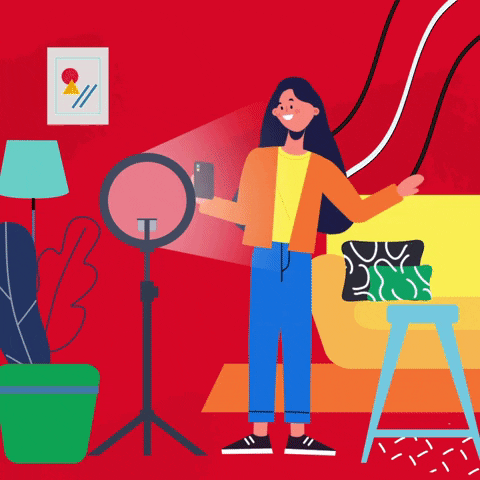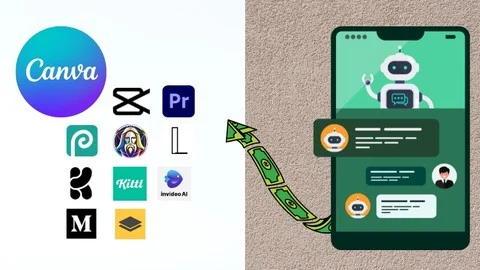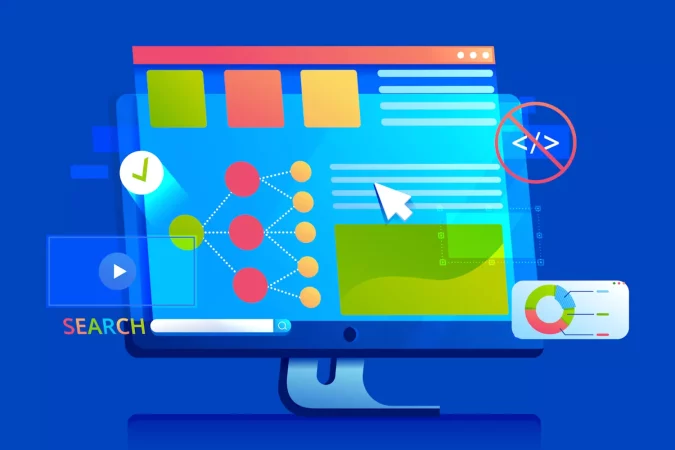Figma UIUX Complete Bootcamp Design 3 Job Ready Projects
A course by
Feb/2025
162 lessons
English
Description
Détails
Formateur
Description
This Figma bootcamp will provide students with a comprehensive understanding of the fundamentals and advanced techniques of mobile app design. Through hands-on projects, students will learn to create high-fidelity UI/UX designs and interactive prototypes for real-world applications. Each project will help build core skills in layout, navigation, user flow, and interactive elements using Figma’s powerful design tools.
Types of Prototypes That You Will Learn in This Course:
- Discussing the Types of UI Animation.
- Destination, Trigger, Action and animation.
- Prototype Settings,Testing & Sharing Prototypes.
- How On Drag Trigger Works.
- How On Click Trigger Works.
- How While Hovering Trigger Works.
- How After Delay Trigger Works.
- Prototype Action-Navigate to and Change to.
- Open overlay.
- Toggle, Checkbox, Eye off on, radio.
- Accordion Prototyping.
- Tab Bar Prototyping.
- Video interaction Prototyping.
- Zooming Hover Prototyping.
- Card Carosel Drag animation prototyping.
- Sticky Scroll animation.
- Range Slider Prototyping.
- Text Animation Prototyping.
- Notification Effects Prototyping.
- animated card effect.
- Switch and Toggle Button.
- Conditional and set-variable.
- Delete Prototyping using set variable.
- Hide Show using Boolean.
- App Screen Advance Prototyping.
- Advance Prototyping Techniques.
- Advance prototype using Button Variants.
- Animated Slider.
- Real Time Typing Keyboard Prototyping.
Détails
- 11 Sections
- 162 Lessons
- 18 Hours
Expand all sectionsCollapse all sections
- Course OverviewCourse Overview0
- Getting Started Figma Files (Resource)2
- Prototyping Theory3
- Prototyping Basic-Level8
- 4.0Discuss About Types of UI Animation Part-1
- 4.1Destination Trigger Action and Animation Part-2
- 4.2Prototype Settings Testing Sharing Prototypes Part-3
- 4.3How On Drag Trigger Works Part-4
- 4.4How On Click Trigger Works Part-5
- 4.5How While Hovering Trigger Works Part-6
- 4.6How After Delay Trigger Works Part-7
- 4.7Prototype Action-Navigate to and Change to Part-8
- Prototyping Mid-Level13
- 5.0Open Overlay Part-1
- 5.1Toggle Checkbox Eye off on Radio Part-2
- 5.2Accordion Prototyping Part-3
- 5.3Tab Bar Prototyping Part-4
- 5.4Video Interaction Prototyping Part-5
- 5.5Zooming Hover Prototyping Part-6
- 5.6Card Carousel Drag Animation Prototyping Part-7
- 5.7Sticky Scroll Animation Part-8
- 5.8Range Slider Prototyping Part-9
- 5.9Text Animation Prototyping Part-10
- 5.10Notification Effects Prototyping Part-11
- 5.11Animated Card Effect Part-12
- 5.12Switch and Toggle Button Part-13
- Prototyping Advanced-Level10
- 6.0Conditional and Set Variable Part-1
- 6.1Delete Prototyping Using Set Variable Part-2
- 6.2Hide and Show Using Boolean Part-3
- 6.3App Screen Advance Prototyping Part-4
- 6.4Advance Prototyping Techniques Part-5
- 6.5Advance Prototype Using Button Variants Part-6
- 6.6Animated Slider Part-7
- 6.7Real Time Typing Keyboard Prototyping Part-8
- 6.8Interactive Drop Down Menu Prototyping Part-9
- 6.9Interactive Drop Down Menu Prototyping Part-10
- Food Order Mobile App UI/UX : Project - 121
- 7.0Food Order Mobile App UI/UX : Project – Figma Source File
- 7.1Food Order Mobile App UI/UX : Project – Live Demo
- 7.2Color Style Guide Making Part – 1
- 7.3Typography Style Guide Making Part – 2
- 7.4All Possible Icon Setup Part – 3
- 7.5Button Design and Its Variant Making Part – 4
- 7.6Top Navbar Design Part – 5
- 7.7Bottom TabBar Design Part – 6
- 7.8Input Field Design Part – 7
- 7.9Featured Card Design Part – 8
- 7.10Categories Card Design Part – 9
- 7.11Popular Card Design for Home Page Part – 10
- 7.12PR-Splash Screen Design Project Part – 1
- 7.13PR-Login Screen Design Project Part – 2
- 7.14PR-Sign Up Screen Design Project Part – 3
- 7.15PR-Home Screen Design Project Part – 4
- 7.16PR-Home Screen Design Project Part – 5
- 7.17PR-Common Frame Setup for Design System Project Part – 6
- 7.18PR-Order Screen Design Project Part – 7
- 7.19PR-Favorite Screen Design Project Part – 8
- 7.20PR-All About Prototyping Project Part – 9
- Uber Ride Sharing App UI/UX: Project-234
- 8.0Uber Ride Sharing App UI/UX Project – Figma Source File
- 8.1Ride Sharing App UI/UX Project Live Demo
- 8.2Choosing Colors 1 Part-1
- 8.3Choosing Colors 2 Part-2
- 8.4Defining Variables Part-3
- 8.5Creating Typography 1 Part-4
- 8.6Creating Typography 2 Part-5
- 8.7Iconography Part-6
- 8.8Understanding Basics of Auto-layout Part-7
- 8.9Creating your First Component Part-8
- 8.10Finishing All Buttons Part-9
- 8.11Finalizing Style Guide Part-10
- 8.12Low-Fidelity Design On-boarding Page Part-11
- 8.13Low Fidelity Design Sign in Page Part-12
- 8.14Low Fidelity Design Ride Selection and Payment Part-13
- 8.15Low Fidelity Design Ride Search and Ride Found Part-14
- 8.16Low Fidelity Design Ride Details and Rating Part-15
- 8.17Low Fidelity Design Join a Ride and Previous Ride Part-16
- 8.18Low Fidelity Design Final Design Part-17
- 8.19High Fidelity Creating On-boarding Page Slider Part-18
- 8.20High Fidelity Completing On-boarding Page Part-19
- 8.21High Fidelity Sign in and Sign Up Page Part-20
- 8.22High Fidelity Bottom Navbar Component Part-21
- 8.23High Fidelity Home Page Done Part-22
- 8.24High Fidelity Ride Selection Page Part-23
- 8.25High Fidelity Payment Page Part-24
- 8.26High Fidelity Loader Part-25
- 8.27High Fidelity Ride Confirm and Ride Details Part-26
- 8.28High Fidelity Ride Details and Rate My Ride Part-27
- 8.29High Fidelity Join a Ride and Previous Ride Part-28
- 8.30High Fidelity Previous Ride Info Part-29
- 8.31Final Design and Prototype Part-30
- 8.32High Fidelity Final Prototyping Part-31
- 8.33Low Fidelity Design Sign Up and Home Page Part-32
- Shoe Sop E-Commerce App UI/UX: Project 328
- 9.0Shoe Sop E-Commerce App UI/UX Project : Live Demo
- 9.1Shoe Sop E-Commerce App UI/UX Project 2 – Source File3 Days
- 9.2Project Setup Figma Part-1
- 9.3Creating Color Style Guide Part-2
- 9.4Creating Typography Style Guide Part-3
- 9.5Creating Splash Screen Home Screen (Low Fidelity Wire frame) Part-4
- 9.6Creating Product Details, Cart, Purchase Screen (Low Fidelity Wire frame) Part-5
- 9.7Designing Splash Screen Part-6
- 9.8Designing Search Bar (Home Screen) Part-7
- 9.9Designing Category Section (Home Screen) Part-8
- 9.10Designing Cart Section (Home Screen) Part-9
- 9.11Designing Bottom Navigation Bar (Home Screen) Part-10
- 9.12Designing Image Section (Product Details Screen) Part-11
- 9.13Designing Product Details Section (Product Details Screen) Part-12
- 9.14Designing Cart Screen Part-13
- 9.15Designing Place Order Successful Screen Part-14
- 9.16Creating Images and Icons Components(Design System) Part-15
- 9.17Creating Button Components (Design System) Part-16
- 9.18Creating Category Section Components (Design System) Part-17
- 9.19Creating Bottom Navigation Bar Components (Design System) Part-18
- 9.20Creating Select Size Section Cards Components (Design System) Part-19
- 9.21Creating Cart List Components (Design System) Part-20
- 9.22Splash Screen Home Screen Prototyping Part-21
- 9.23Product Details Screen Prototyping-I Part-22
- 9.24Product Details Screen Prototyping – II Part-23
- 9.25Cards Components Prototyping Part-24
- 9.26Cart Screen Prototyping Part-25
- 9.27Final Prototyping Part-26
- Chat App UI/UX: Project-446
- 10.0Chat App UI/UX Project : Figma Source File3 Days
- 10.1Chat App UI/UX Project – Live Demo
- 10.2Understanding Basics Part-1
- 10.3Understanding Colors 1 Part-2
- 10.4Understanding Colors 2 Part-3
- 10.5Understanding Colors 3 Part-4
- 10.6Understanding Colors 4 Part-5
- 10.7Declaring Variables 1 Part-6
- 10.8Declaring Variables 2 Part-7
- 10.9Understanding Typography 1 Part-8
- 10.10Understanding Typography 2 Part-9
- 10.11Iconography Part-10
- 10.12Creating Bottom Navbar and Testing Part-11
- 10.13Creating Bottom Navbar and Testing Part-12
- 10.14Prototyping and Creating Buttons Part-13
- 10.15Creating Chat Components Part-14
- 10.16Testing Components Part-15
- 10.17Mental Models Part-16
- 10.18Understanding User Flow of The App Part-17
- 10.19Creating Low Fi Design of The App 1 Part-18
- 10.20Creating Low Fi Design of The App 2 Part-19
- 10.21Creating Low Fi Design of The App 3 Part-20
- 10.22Creating Low Fi Design of The App 4 Part-21
- 10.23Creating Low Fi Design of The App 5 Part-22
- 10.24Creating Low Fi Design of The App 6 Part-23
- 10.25Creating Slider for On Boarding Page Part-24
- 10.26Completing On Boarding Page Part-25
- 10.27Number Input Page Part-26
- 10.28Continuing Sign in Sign Up Pages Part-27
- 10.29Completing Sign in Sign Up Pages Part-28
- 10.30Designing Home Page 1 Part-29
- 10.31Designing Home Page 2 Part-30
- 10.32Designing Home Page 3 Part-31
- 10.33Completed Designing Home Page 4 Part-32
- 10.34Prototyping Bottom Navigation Bar Part-33
- 10.35Designing New Chats Option Part-34
- 10.36Creating Messages Page 1 Part-35
- 10.37Creating Messages Page 2 Part-36
- 10.38Creating Messages Page 3 Part-37
- 10.39Completed Messages Page Part-38
- 10.40Others Profile View Page 1 Part-39
- 10.41Others Profile View Page 2 Part-40
- 10.42Creating User Profile Page Part-41
- 10.43Creating User Profile Details Edit Page Part-42
- 10.44Group Messages Page Part-43
- 10.45Stories Page Design Part-44
- Music Player APP UI/UX Project -523
- 11.0Music Player APP UI/UX Project – Source File3 Days
- 11.1Music Player APP UI/UX Project – Live Demo3 Days
- 11.2Understanding Basics Part – 13 Days
- 11.3Deciding Font Sizes Part – 23 Days
- 11.4Testing Fonts Part – 33 Days
- 11.5Creating Font Styles Part – 43 Days
- 11.6Understanding Colors Part – 53 Days
- 11.7Deciding Colors For App Part – 63 Days
- 11.8Declaring Color in Styles Part – 73 Days
- 11.9Iconography Part – 83 Days
- 11.10Completing Style Guide Part – 93 Days
- 11.11Creating Home Page of The App Low Fidelity Part – 103 Days
- 11.12Competing The Home Page Low Fi Part – 113 Days
- 11.13Completing The Music Player Low Fi Part – 123 Days
- 11.14Creating Bottom Navbar Component Part – 133 Days
- 11.15Creating Other Components Part – 143 Days
- 11.16Designing Home Page Part – 153 Days
- 11.17Designing Recently Played Section in Home Page Part – 163 Days
- 11.18Adjusting The Navbar in Home Page Part – 173 Days
- 11.19Designing Music Player Part – 183 Days
- 11.20Designing Seek-bar and Player in UI Part – 193 Days
- 11.21Prototyping UI Part – 203 Days
- 11.22Prototyping The Music Player Screen Part – 213 Days
Call to a member function get_id() on bool
Review

You couldn't purchase this course because it hasn't been assigned to any product yet!
This offer ends in
00d :
00h :
00m :
00s
12001 students
162 lessons
Language: English
0 quiz
Assessments: Yes
Skill level Tous niveaux
Boost your global visibility!!!
Take advantage of a strategic advertising space on our site dedicated to visionary entrepreneurs.Take advantage of this exclusive opportunity to stand out in a world of rapid digital change!
Courses you might be interested in
Description Learn how to use AI to create money-making content. You’ll learn to make and sell e-books, videos, digital designs and other creative projects. This course teaches you how to...
-
10 Leçon
Whether you’re a small business owner aiming to enhance your marketing material or an individual looking to improve your social media posts and personal projects, this course is for you....
-
5 Leçon
Description Depuis plusieurs années, la tendance « No-Code » a rendu le développement web accessible à un public plus large sans qu’il soit nécessaire d’apprendre un langage spécifique, un concept...
-
16 Leçon
Description Canva is a web and app-based graphics design platform that enables users to create social media graphics, presentations, posters, documents, and other visual content. This comprehensive, free course will...
-
9 Leçon