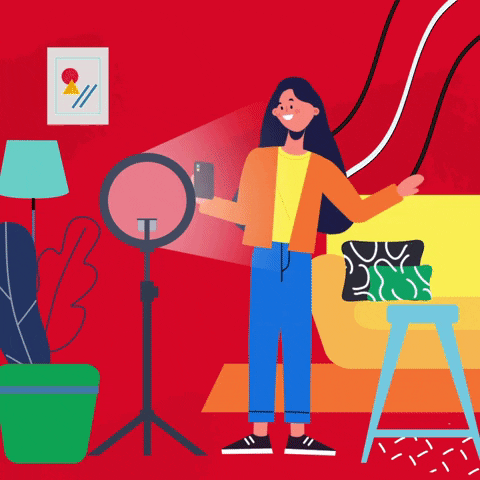Master OpenAI API and ChatGPT API with Python Bootcamp
Description
This valuable resource is designed for individuals interested in learning how to utilise the OpenAI API with Python and integrate its latest models into their applications.
The OpenAI API with Python Bootcamp provides comprehensive coverage of all existing OpenAI models with APIs, including GPT-3 (Da Vinci), ChatGPT (gpt-3.5-turbo), DALL-E, and Whisper.
Upon completion of this course, you will have acquired comprehensive knowledge and extensive hands-on experience with the OpenAI API, enabling you to become a proficient programmer capable of incorporating artificial intelligence into your Python applications.
This course on the OpenAI API, which includes support for GPT-4, will equip you with the skills you need to succeed in the future.
Seize the chance to spearhead technological advancement and gain a competitive edge by becoming a pioneer in this field.
There are two compelling reasons to consider taking this course:
1. I have been teaching Artificial Intelligence courses at the Faculty of Mathematics, Statistics, and Informatics since 2000. I am not simply an individual who has recently become aware of OpenAI, ChatGPT, or GPT-4. I have considerable practical experience in this field, having taught and practised it for many years.
2. We will begin at the basics and learn together, step by step, side by side, line by line, how to make API calls from Python to OpenAI models such as GPT-3, ChatGPT, Dall-E or Whisper.
The ChatGPT web interface will be demonstrated in detail, and its models will be subjected to rigorous examination. Additionally, real-world Python projects will be created as a source of inspiration for future endeavours.
Access to all concepts and code is available for a lifetime, allowing for easy revisiting as needed. We offer a 30-day money-back guarantee with full refund, regardless of the reason for dissatisfaction. No questions will be asked.
The ChatGPT API can be learned using the Python programming language. It is possible to integrate OpenAI models into Python applications. Maximise your employability by developing your skills to a professional level.
This course provides comprehensive coverage of the following topics:
This four-hour on-demand video course provides comprehensive training on leveraging the OpenAI API with Python, including techniques for utilizing the ChatGPT API, GPT-3, and DALL·E. The course will equip you with the skills to build applications and automate tasks with the OpenAI API. The course comprises six articles and offers full lifetime access, allowing users to access the content on mobile devices and TVs. Upon successful completion of the course, you will be awarded a certificate of completion.
The following is a list of the key topics that will be covered in the course.
Upon completion of this training programme, you will have a comprehensive understanding of how to utilise OpenAI’s API to create innovative projects.
This course will provide you with a comprehensive understanding of OpenAI’s API and its usage in Python applications. The course will provide an in-depth understanding of GPT-3 and its capabilities, as well as an overview of ChatGPT and DALL·E APIs for natural language processing. We will examine the most effective practices for working with text completion AI models, including prompt engineering. Furthermore, you will have the opportunity to apply your newly acquired skills by building real-world projects with GPT-3 and DALL·E. Upon completion of this course, you will have a comprehensive understanding of how to utilise OpenAI’s API to create innovative projects.
Finally, you will have the opportunity to explore the full range of capabilities offered by OpenAI. The course will provide you with a comprehensive understanding of GPT-3 and its applications, including text summarisation, translation and language modelling. Furthermore, you will gain an understanding of DALL·E for image generation and Whisper for audio transcription. Upon completion of this course, you will be equipped with the knowledge and expertise to create your own projects using OpenAI’s API.
What you will learn
-
Everything from getting started with using the OpenAI API to building real-world Python projects with ChatGTP, GPT-4, GPT-4-Turbo, DALL-E 3 and Whisper.
-
You will MASTER OpenAI API: GPT-3.5-Turbo, GPT-4, GPT-4o, DALL-E, Whisper.
-
Learn how to use the vision capabilities of GPT-4o
-
Fine-tuning GPT-3.5-Turbo using OpneAI API
-
Acquire a good understanding of how the OpenAI models like ChatGPT, GPT-4o, Whisper and DALL-E 3 work.
-
Learn how to generate original images using the DALL-E API and Python.
-
Learn how to translate and transcribe audio files using the Whisper API and Python.
-
Learn how to make chat completions using GPT-3.5-Turbo, GPT-4 or GPT-4o.
-
Learn about prompt engineering best practices when dealing with text completion AI models.
-
We’ll also develop real-world projects in Python that can be used as templates for your next projects.
-
You’ll learn how to develop applications with GPT-4o.
-
You’ll learn how to administer Linux Systems using AI and natural language (ShellGPT).
-
You’ll learn all about OpenAI’s embeddings and how to develop application using embeddings.
-
You’ll learn how to create web interfaces (front-ends) for you apps using Streamlit.
-
Streamlit: main concepts, widgets, session state, callbacks.
-
Learn how to use Jupyter AI efficiently.
-
Learn how to use the Text-to-Speech (TTS) API
Détails
- 19 Sections
- 107 Lessons
- 11 Hours
- Getting Started5
- Deep Dive into Chat Completions API17
- 2.0Creating an OpenAI Account and an API Key
- 2.1Installing the OpenAI API Library and Authenticating to OpenAI
- 2.2Test Your Knowledge10 Minutes0 Questions
- 2.3OpenAI Models
- 2.4Test Your Knowledge10 Minutes0 Questions
- 2.5Making GPT Requests Using the OpenAI API
- 2.6The System Role
- 2.7Test Your Knowledge10 Minutes0 Questions
- 2.8OpenAI API Costs
- 2.9Tokens
- 2.10Chat Completions API Parameters: Temperature and Seed
- 2.11Chat Completions API Parameters: top_p, max_tokens, frequency penalty
- 2.12Test Your Knowledge10 Minutes0 Questions
- 2.13the OpenAI Playground
- 2.14How GPT Models Work
- 2.15LLMs Issues and Limitations
- 2.16Diving into GPT-4
- Unlocking the Power GPT-4o API3
- Prompt Engineering10
- 4.0Intro to Prompt Engineering
- 4.1Tactic #1 – Position instructions clearly with delimiters
- 4.2Tactic #2 – Provide detailed instructions for the context, outcome, or length
- 4.3Tactic # – Use the RTF Format
- 4.4Tactic #4 – Few-Shot Prompting
- 4.5Tactic #5 – Specify the steps required to complete a task
- 4.6Tactic #6 – Give Models Time to “Think”
- 4.7Other Tactics and Principles for Better Prompting
- 4.8Avoid Hallucinations Using Guarding
- 4.9Prompt Engineering Summary
- Deep Dive into Generation API (DALL-E 2 &3)4
- Deep Dive into Speech Recognition and Text-to-Speech (TTS) API3
- Jupyter AI9
- 7.0Jupyter AI
- 7.1Python Version
- 7.2Introduction to Jupyter AI and Other Coding Companions
- 7.3Installing Jupyter AI
- 7.4Using Jupyter AI in JupyterLab
- 7.5Setting Up Jupyter AI in Jupyter Notebook
- 7.6Using Jupyter AI in Jupyter Notebook
- 7.7Using Interpolation for More Advanced Use Cases
- 7.8Using Jupyter AI with Other Providers and Models
- Project #1: Zero-Shot Sentiment Analysus Using ChatGPT7
- Project #2: Building a ChatGPT Clone From Scratch (Chat Bot)5
- Project #3: Building a Healthy Daily Meal Plan5
- Project #4: Youtube Videos Summary Generator8
- Text Embeddings5
- Project #5: Books Recommendation System7
- GPT Fine-Tuning Using the Open AI API6
- Project #6: Boost Your Linux Sysadmin Capabilities with ChatGPT (ShellGPT)4
- [Appendix] Python Programming14
- 16.0README3 Days
- 16.1Setting-Up Virtual Environments with venv
- 16.2Using Virtual Environments in PyCharm and VSCode
- 16.3While and continue Statements
- 16.4While and break Statements
- 16.5List Slicing and Iteration
- 16.6List Comprehension – Part 1
- 16.7List Comprehension – Part 2
- 16.8Working with Dictionaries
- 16.9JSON Data Serialization
- 16.10JSON Data Deserialization
- 16.11Assignment: JSON and Requests/REST API
- 16.12Assignment Answer: JSON and Requests/REST API
- 16.13OpenAI API 0.28 vs. OpenAI API v1.0
- [Appendix] Creating web Interfaces for ML/DL Applications Using Streamlit13
- 17.0Section Resources3 Days
- 17.1Introduction to Streamlit
- 17.2Streamlit Main Concepts
- 17.3Displaying Data on the Screen: st.write() and Magic
- 17.4Widgets, Part 1: text_input, number_input, button
- 17.5Widgets, Part 2: checkbox, radio, select
- 17.6Widgets, Part 3: slider, file_uploader, camera_input, image
- 17.7Layout: Sidebar
- 17.8Layout: Columns
- 17.9Layout: Expander
- 17.10Displaying a Progress Bar
- 17.11Session State
- 17.12Callbacks
- Whrere to Go From Here?1
- BONUS SECTION2

You couldn't purchase this course because it hasn't been assigned to any product yet!
Boost your global visibility!!!
Courses you might be interested in
-
45 Leçon
-
162 Leçon
-
50 Leçon
-
85 Leçon